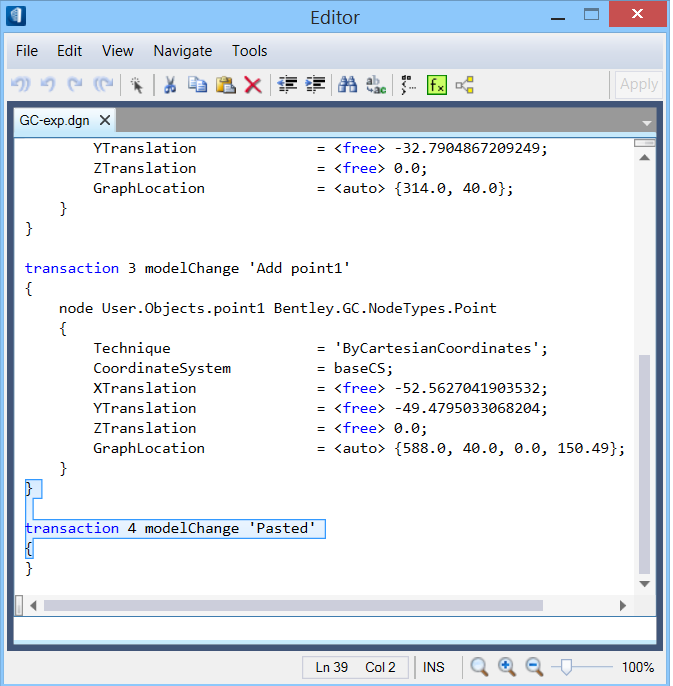Note: In transactions
with many nodes, subdividing the transaction in this way can create problems.
OpenBuildings™ GenerativeComponents records node creation in
the sequence it was performed, however in some situations, breaking up
transactions can produce an error during playback. For this reason it is
recommended that transaction steps are frequently recorded to keep the list of
features within each step relatively small and more manageable, these
transactions can later be consolidated into a single transaction. Once you
click
Apply, you cannot go back to the previous
state.